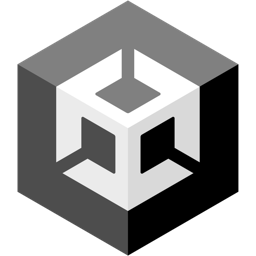Connect Wallet Component
The Connect Wallet Component is an out-of-the-box UI solution for connecting users' wallets to web3 applications and games. With its customizable UI and extensive wallet options, this component allows for flexibility in supporting various wallet types including non-custodial, custodial, smart wallets, and embedded wallets.
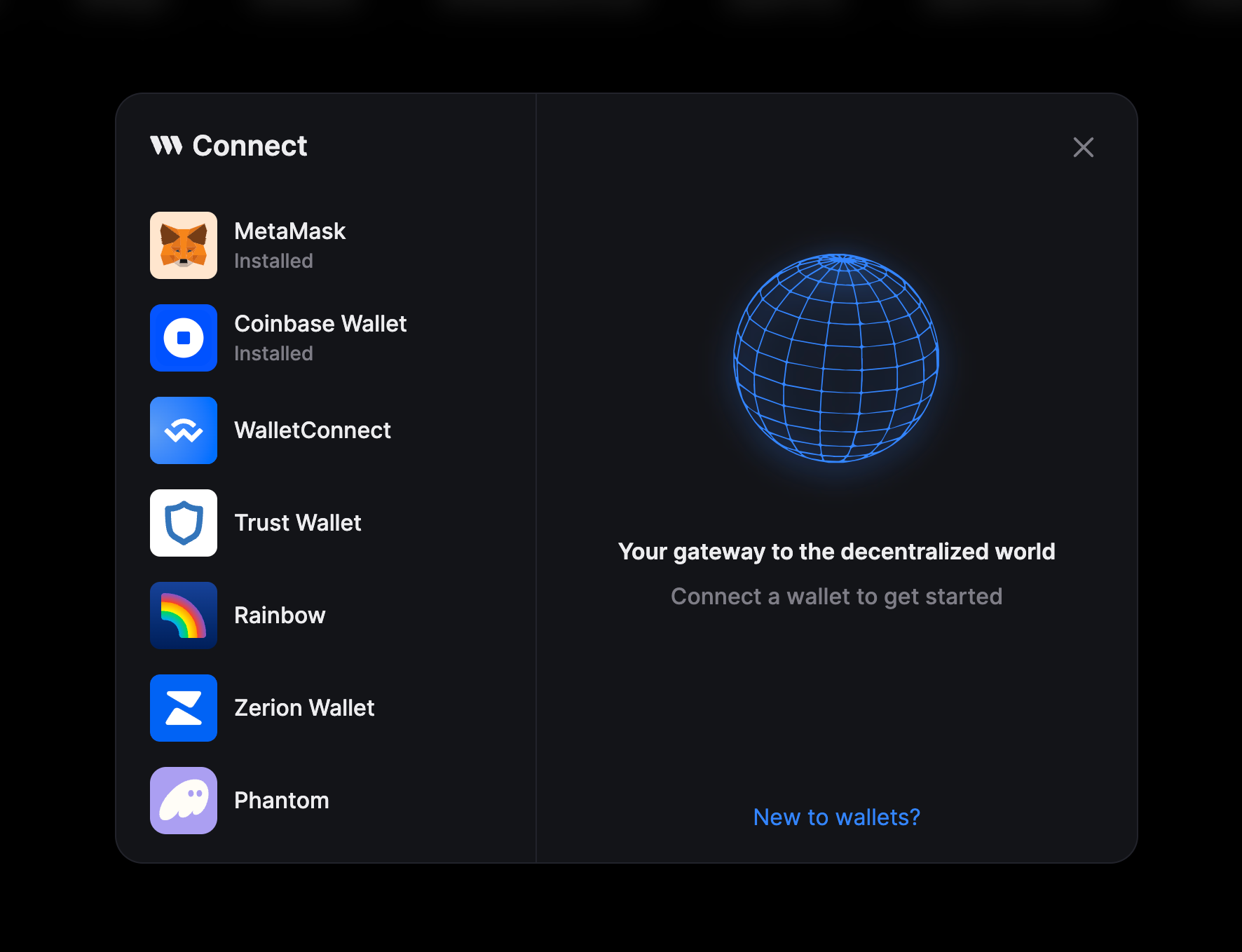
Features
- Connect to 170+ different wallets including email logins (for better onboarding) and ERC-4337 Smart Wallets.
- Compatible with any EVM network.
- Customize the displayed and recommended wallet providers, the theme, modal, logo and more. See the connect wallet component documentation for full configuration options.
- Support for React, React Native, and Unity
- Gasless support when using with Smart Wallets.
- Send and Receive Tokens
- Integrates with thirdweb SDKs
- View balance, ENS name and transaction history
- Ability to add SIWE authorization
- Create a completely custom UI using the SDK hooks and functions
- Ability to add custom custom wallets using the Wallet SDK
Custom Connect Wallet UI
If you want to use the SDK to connect wallets to your app but would like to create a completely custom UI with your own buttons and modals, you can use the available Hooks, Connectors Configurators and functions.
View the Custom Connect Wallet UI documentation..
Build your own wallet connector using the Wallet SDKK and add this wallet to the Connect Wallet component by following this guide.
Interacting with Contracts
Once you have connected to a wallet, you can interact with contracts using the useContract hook.
import { useContract } from "@thirdweb-dev/react";
const contract = useContract("<contract-address>");
References
By using the thirdweb SDKs, you can easily connect and execute wallet actions.